Picture this: You’re on a software development team, and bugs are popping up faster than you can say “reproduction steps.” You’ve heard about “bug reporters” and “bug trackers,” but are they the same? The short answer? No. These two indispensable bug reporting tools solve different — yet complementary — challenges in the software development lifecycle.
Think of a bug reporter as your digital camera and forensic investigator rolled into one. It snaps high-fidelity captures of what’s going wrong, complete with rich context for instant bug reproduction. A bug tracker, meanwhile, is your command center — organizing, prioritizing, and assigning these captured issues to drive them to resolution.
Elite engineering teams separate “bug capture” from “bug management.” The first gives you crystal-clear inputs; the second delivers measurable outcomes.
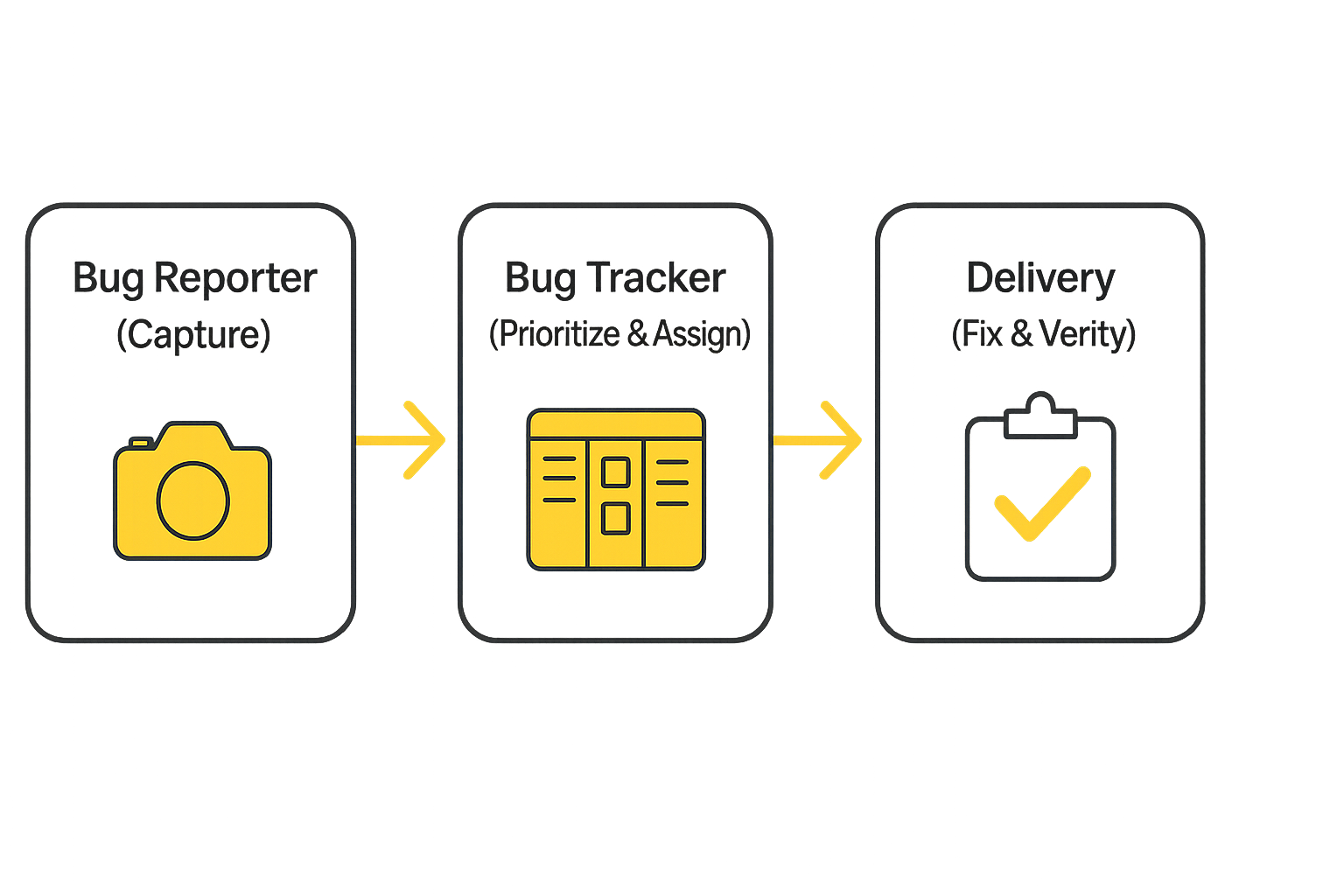
TL;DR — Why Bug Reporters and Bug Trackers Are Both Essential
Bug Reporter
Capture software bugs with comprehensive context for rapid developer reproduction.
- Screenshots and short videos
- Console logs and network data
- Full environment details (URL, browser, OS)
Bug Tracker
Organize and coordinate software bug fixes through streamlined workflows.
- Statuses, assignments, and ownership
- Prioritization and SLA management
- Kanban boards, filters, and analytics
Bug Reporters + Trackers
High-quality inputs drive predictable, efficient outputs.
- Reporter-generated reports feed trackers
- Structured triage assigns priority and owners
- Verification closes the feedback loop
Pro tip: Struggling with hard-to-reproduce bugs? Upgrade your bug reporter. Facing lost tickets or unclear priorities? Optimize your bug tracking workflow (processes, ownership, and regular reviews).
What Makes a Great Bug Reporter?
A bug reporter is your frontline tool for fast, accurate bug capture. It empowers anyone — QA engineers, developers, product managers, or support teams — to document issues with enough detail that developers can dive straight into fixes.
Top-performing bug reporters excel in these areas:
- Instant capture: One-click screenshots or video recording of web pages and apps
- Comprehensive context: Automatic inclusion of console logs, network requests, environment data, viewport details, and user actions
- Annotation capabilities: Highlight problems, add comments, and draw directly on captures
- Frictionless UX: Keyboard shortcuts, browser extensions, and cross-platform support
- Seamless integration: Direct export to popular tools like Slack, Jira, GitHub, and Trello
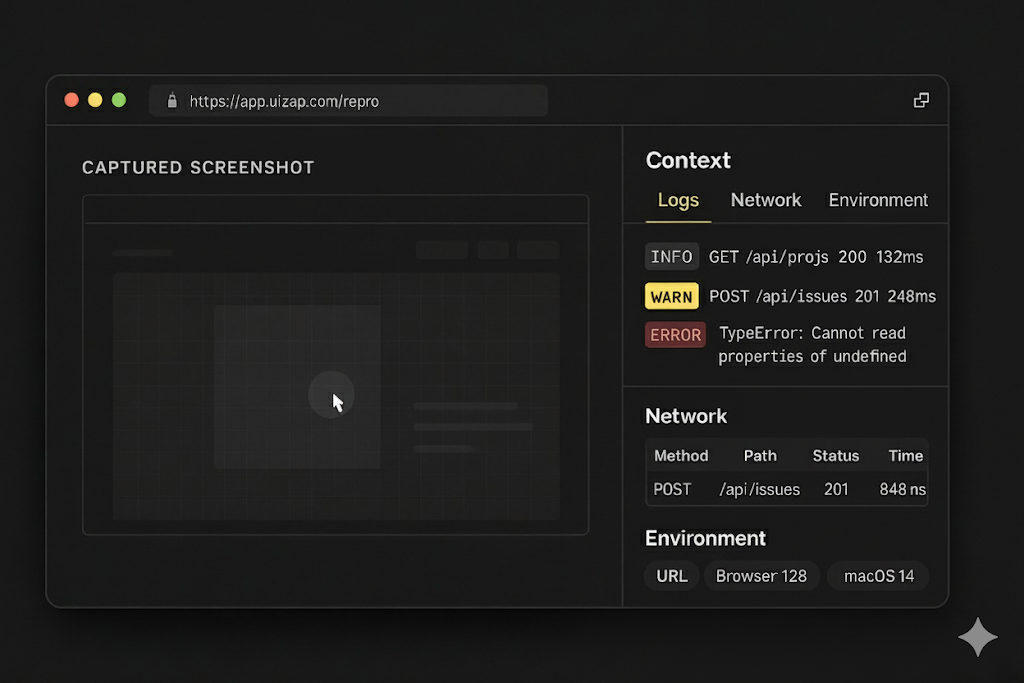
Stop guessing — capture bugs with full context
UI Zap grabs screenshots, console logs, network data, and environment info in seconds. Accelerate bug fixes and eliminate endless back-and-forth.
What Defines an Effective Bug Tracker?
A bug tracker serves as your central hub for bug management and resolution. It transforms raw reports into organized, actionable tasks that move systematically toward completion.
Excellent bug trackers include:
- Well-defined workflow stages: Triage → Assigned → In Progress → Review → Resolved
- Intelligent prioritization: Severity-impact matrices, SLA targets, and deadline tracking
- Clear ownership: Assignment to individuals, teams, or software components
- Powerful reporting: Custom views, filters, dashboards, and automated alerts
- Deep integrations: Links to pull requests, deployments, customer records, and incident responses

How Bug Reporters and Trackers Work Together in Practice
For lean engineering teams, this streamlined process delivers results:
- Capture richly: Use a bug reporter to record visuals, logs, and environmental data in seconds
- Auto-route to tracking: Send pre-filled reports directly to your bug tracker with titles, steps, and attachments
- Triage strategically: Hold weekly sessions to set priorities, assign owners, and establish timelines
- Monitor progress: Update statuses, log resolution notes, and track metrics within the tracker
- Validate and close: Test fixes and inform the original reporter or customer
Real-world scenario: A QA tester spots a checkout page error. With a bug reporter, they record a 30-second video, auto-capture console errors, and note browser details. The report blasts off to Jira with all details populated. During triage, it’s flagged as P2, routed to the Payments team, and scheduled for the sprint. Problem solved without drama.
Red Flags: When You Need a Better Bug Reporter
Spot these symptoms, and it’s time to level up your bug capture capabilities.
- Constant “it works on my machine” standoffs and reproduction marathons that waste developer hours
- Reports stuck in “needs more info” limbo for days or weeks
- Vague tickets with just a screenshot and no reproduction steps, logs, or context
- Regression bugs that vanish like ghosts when you try to replay them
Look for these must-have features in your next bug reporter:
- Automatic console log and network request recording
- Intuitive screenshot and video capture with one-click workflows
- Built-in annotation tools and instant sharing options
- Privacy safeguards like PII redaction for sensitive data in captures
Danger Signs: Time to Improve Your Bug Tracker
If your tracking system feels like a black hole, these indicators will confirm it:
- Every bug magically becomes a P1, making true urgency impossible to spot
- Tickets ping-pong between teams with no one taking ownership
- Your backlog is a bottomless pit everyone ignores
- Triage sessions end without clear decisions or accountability
Prioritize these capabilities when evaluating bug tracking solutions:
- A structured severity-impact matrix with clear SLA guidelines
- Team-based ownership and component tagging
- Regular triage rituals led by a rotating champion
- Saved filters for new issues, high-priority items, regressions, and stale tickets
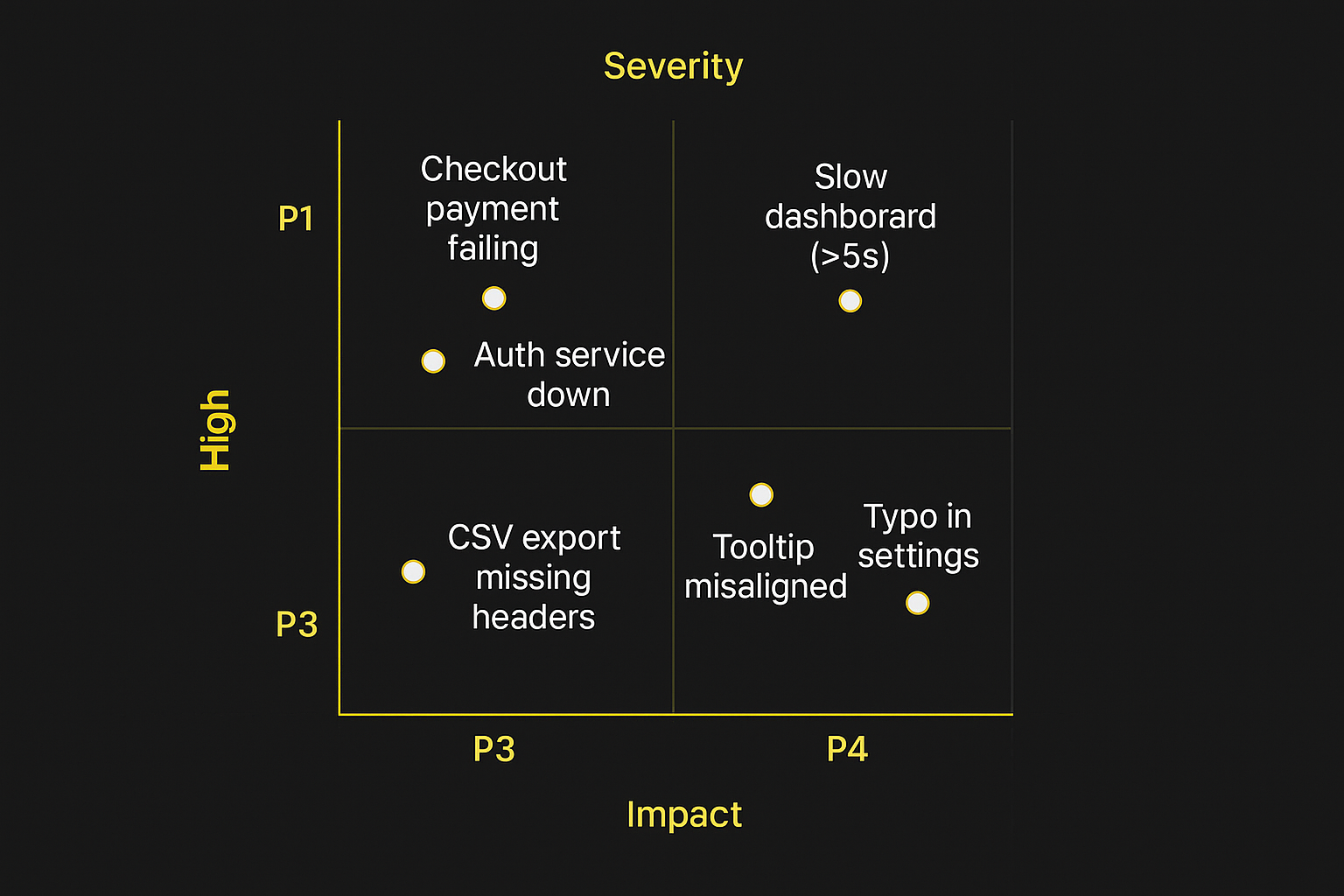
Common Pitfalls in Bug Management — And Simple Solutions
- Pitfall: Submitting bare screenshots without context = endless debug loops
Fix: Adopt a bug reporter that auto-attaches logs, URLs, and device info to every capture. - Pitfall: Vague tracker tickets with ambiguous titles and missing details
Fix: Implement standardized templates that require steps to reproduce, expected vs. actual behavior, and priority rationale. - Pitfall: “We’ll fix it later” excuses leading to overflowing backlogs
Fix: Enforce weekly triage with explicit rules for accepting, deferring, or closing issues, plus a shared decision log. - Pitfall: Duplicate reports flooding Slack, email, and ticketing systems
Fix: Deduplicate during triage by merging duplicates into master tickets and preserving key details.
Where UI Zap Fits Into Your Bug Workflow
UI Zap is the agile bug reporter that supercharges capture and simplifies handoffs — so your existing bug tracker can shine.
Key features that accelerate your process:
- Lightning-fast screenshot and video capture via Chrome extension
- Automatic context gathering: Console logs, network metadata, URLs, browsers, OS, and viewports
- Quick review and annotation workflow
- One-click export to Slack, Jira, GitHub, or any webhook-enabled tool
Try it yourself: Next time you’re debugging a tough issue, capture it with UI Zap and measure the time saved. No account required for basic tries. Download the Chrome extension now →
No need to overhaul your current setup — UI Zap complements whatever bug tracking tools you’re already using.
Bug Reporter vs Tracker FAQ
Do I still need a bug tracker if I have a great reporter?
Absolutely! Bug reporters deliver high-quality, reproducible inputs. Bug trackers ensure those inputs are prioritized, assigned, and resolved through clear workflows.
Which should my team implement first?
If reproduction headaches are slowing you down, start with a bug reporter. If tickets vanish or priorities are murky, optimize your tracker first (via better labeling, ownership, and triage rituals). Most teams end up needing both sooner than expected.
How does a bug reporter differ from basic screen recording?
Screen recorders capture footage; bug reporters enhance that with automatic technical context (logs, network details, environment) and direct export to tracking systems for immediate action.
How can we prevent duplicate bug reports across channels?
Centralize deduplication in triage: Use keyword/title searches, merge duplicates, and consolidate unique insights. Require a quick intake checklist before ticket creation.
Is session replay necessary for effective bug tracking?
Ideal for sporadic or timing-based bugs, it minimizes "can't reproduce" scenarios. Set retention policies and PII controls to stay compliant.
What's an easy way to prioritize bugs?
Deploy a severity-impact matrix mapping issues to P1-P4 levels with SLA targets. Document criteria clearly and include rationale in each ticket.
How do I measure success in my bug process?
Track reproduction time, response times by priority, reopen rates, duplicates, and backlog age for high-severity items.
What about privacy concerns with bug captures?
Select reporters with automatic redaction (blurring sensitive fields, excluding headers) and strict retention. Limit sharing of customer data to essentials.